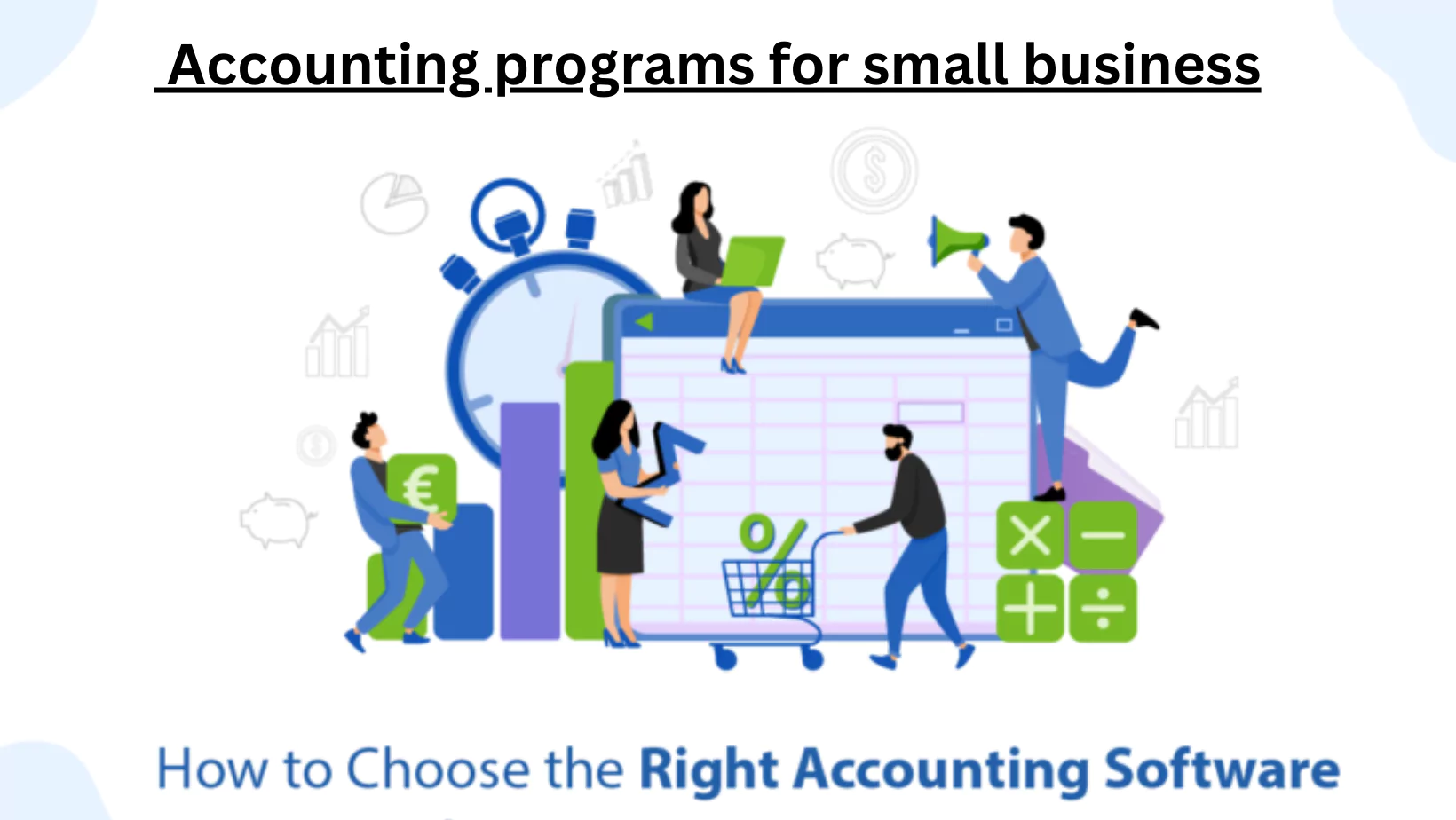Accounting programs for small Managing finances effectively is crucial for the success and growth of any small business. Accounting programs play a pivotal role in this process by providing tools for tracking income, expenses, payroll, and taxes. With a plethora of options available, choosing the right accounting software can be overwhelming. This guide explores various aspects of accounting programs suitable for small businesses, including free and paid options, online and offline systems, and the best accounting methods and types of accountants for small businesses.
Which Accounting Method is Best for Small Businesses?
Cash Basis Accounting
Pros:
- Simplicity: easier to understand and implement.
- Immediate Cash Flow Insights: Reflects actual cash flow since transactions are recorded when cash changes hands.
Cons:
- Limited View of Finances: Does not provide a complete picture of future liabilities and assets.
- Not suitable for larger businesses: May not comply with Generally Accepted Accounting Principles (GAAP).
Accrual Basis Accounting
Pros:
- Comprehensive Financial Picture: Records income and expenses when they are earned or incurred, providing a complete view of financial health.
- GAAP-compliant: necessary for larger businesses and those seeking external financing.
Cons:
- Complexity: More complicated to maintain compared to cash basis accounting.
- Potential Cash Flow Misalignment: Revenues and expenses are recorded before cash transactions occur, which can misrepresent actual cash flow.
Recommendation: For most small businesses, especially those planning to scale, accrual basis accounting is preferable due to its comprehensive nature and GAAP compliance.
Which System of Accounting is Suitable for Small Businesses?
Single-Entry System
Pros:
- Simplicity: Easy to understand and maintain.
- Cost-effective: Often cheaper to implement.
Cons:
- Limited Accuracy: Higher risk of errors and fraud.
- Incomplete Financial Picture: Does not provide detailed insights into financial health.
Double-Entry System
Pros:
- Accuracy: reduces errors and provides checks and balances.
- Detailed Financial Insights: Comprehensive view of financial transactions and health.
Cons:
- Complexity: More complicated to implement and maintain.
- Cost: May require more resources to manage.
Recommendation: The double-entry system is generally more suitable for small businesses due to its accuracy and comprehensive financial insights.
Free Bookkeeping Software for Small Businesses
Wave
- Features: Invoicing, expense tracking, payroll, and receipt scanning.
- Pros: User-friendly interface, comprehensive features for a free tool.
- Cons: Limited scalability and advanced features compared to paid solutions.
ZipBooks
- Features: Invoicing, expense tracking, and financial reporting.
- Pros: Simple and easy to use, with a visually appealing interface.
- Cons: Limited integrations and features in the free version.
GnuCash
- Features: double-entry accounting, scheduled transactions, and financial reports.
- Pros: Open-source and highly customizable.
- Cons: steeper learning curve and less user-friendly compared to other free options.
What Type of Accountant is Best for Small Businesses?
Certified Public Accountant (CPA)
Pros:
- Expertise: Highly qualified with a deep understanding of accounting principles and tax laws.
- Versatility: Can handle complex financial situations and offer strategic advice.
Cons:
- Cost: Typically more expensive than other types of accountants.
Enrolled Agent (EA)
Pros:
- Tax Expertise: specializes in tax-related matters and representation before the IRS.
- Affordability: Often less expensive than CPAs.
Cons:
- Limited Scope: Primarily focuses on tax matters, less versatile for other accounting needs.
Bookkeeper
Pros:
- Cost-effective: More affordable for routine financial tasks.
- Specialization: Ideal for day-to-day bookkeeping and maintaining financial records.
Cons:
- Limited Expertise: May not provide the strategic financial advice that CPAs or EAs can offer.
Recommendation: For small businesses, a combination of a bookkeeper for day-to-day tasks and a CPA for strategic advice and complex financial matters is ideal.
Free Accounting Programs for Small Businesses
Wave
- Features: Invoicing, expense tracking, bank reconciliation, and receipt scanning.
- Pros: Comprehensive feature set for a free tool, user-friendly interface.
- Cons: Limited scalability and customer support.
SlickPie
- Features: automated data entry, online billing, and financial reports.
- Pros: Easy to use, with automation features that save time.
- Cons: Limited to small businesses with basic accounting needs.
Sunrise
- Features: Invoicing, expense tracking, and financial reports.
- Pros: Simple and easy to navigate, with robust free features.
- Cons: Lacks some advanced features found in paid solutions.
Online Accounting Programs for Small Businesses
QuickBooks Online
- Features: Invoicing, expense tracking, payroll, and tax preparation.
- Pros: Comprehensive features, scalable, and integrates with many third-party apps.
- Cons: Can be expensive, with a learning curve for beginners.
Xero
- Features: Invoicing, bank reconciliation, inventory management, and financial reports.
- Pros: User-friendly, with strong accounting features and integrations.
- Cons: Pricing can be high for small businesses; limited customer support.
FreshBooks
- Features: Invoicing, expense tracking, time tracking, and project management.
- Pros: Ideal for service-based businesses, with a focus on ease of use.
- Cons: Limited inventory management and some advanced accounting features.
Best Accounting Programs for Small Businesses
QuickBooks Online
Pros:
- Comprehensive features covering all aspects of accounting.
- Scalable and integrates with many third-party apps.
Cons:
- Can be expensive.
- Learning curve for new users.
Xero
Pros:
- User-friendly interface.
- Strong accounting features and integrations.
Cons:
- High pricing for advanced features.
- Limited customer support.
FreshBooks
Pros:
- Ideal for service-based businesses.
- Focuses on ease of use with robust invoicing and expense tracking.
Cons:
- Limited inventory management.
- Some advanced features are missing.
Best Free Accounting Software for Small Businesses
Wave
Pros:
- Comprehensive feature set for a free tool.
- User-friendly interface.
Cons:
- Limited scalability.
- Customer support can be lacking.
ZipBooks
Pros:
- Simple and visually appealing interface.
- Basic features are free to use.
Cons:
- Limited integrations and advanced features in the free version.
GnuCash
Pros:
- Open-source and highly customizable.
- Double-entry accounting system.
Cons:
- Steeper learning curve.
- Less user-friendly compared to other free options.
Top 10 Accounting Software
- QuickBooks Online
- Xero
- FreshBooks
- Zoho Books
- Wave
- Sage 50cloud
- Kashoo
- FreeAgent
- ZipBooks
- GnuCash
Offline Accounting Software
QuickBooks Desktop
- Features: Comprehensive accounting features, including payroll and inventory management.
- Pros: robust feature set, ideal for businesses preferring offline solutions.
- Cons: expensive, with a steeper learning curve.
Sage 50cloud
- Features: Invoicing, expense tracking, inventory management, and payroll.
- Pros: Strong accounting features; integrates with Microsoft 365.
- Cons: high pricing, complex setup, and maintenance.
GnuCash
- Features: double-entry accounting, scheduled transactions, and financial reports.
- Pros: Free and open-source, customizable.
- Cons: Steeper learning curve, less user-friendly.

Conclusion
Selecting the right accounting software for your small business depends on various factors, including your budget, business needs, and the complexity of your financial transactions. Whether you opt for a free solution like Wave or invest in a comprehensive tool like QuickBooks Online, the key is to ensure the software aligns with your business goals and helps you maintain accurate financial records. Combining the right accounting method, system, and professional expertise will ensure your small business’s financial health and growth.